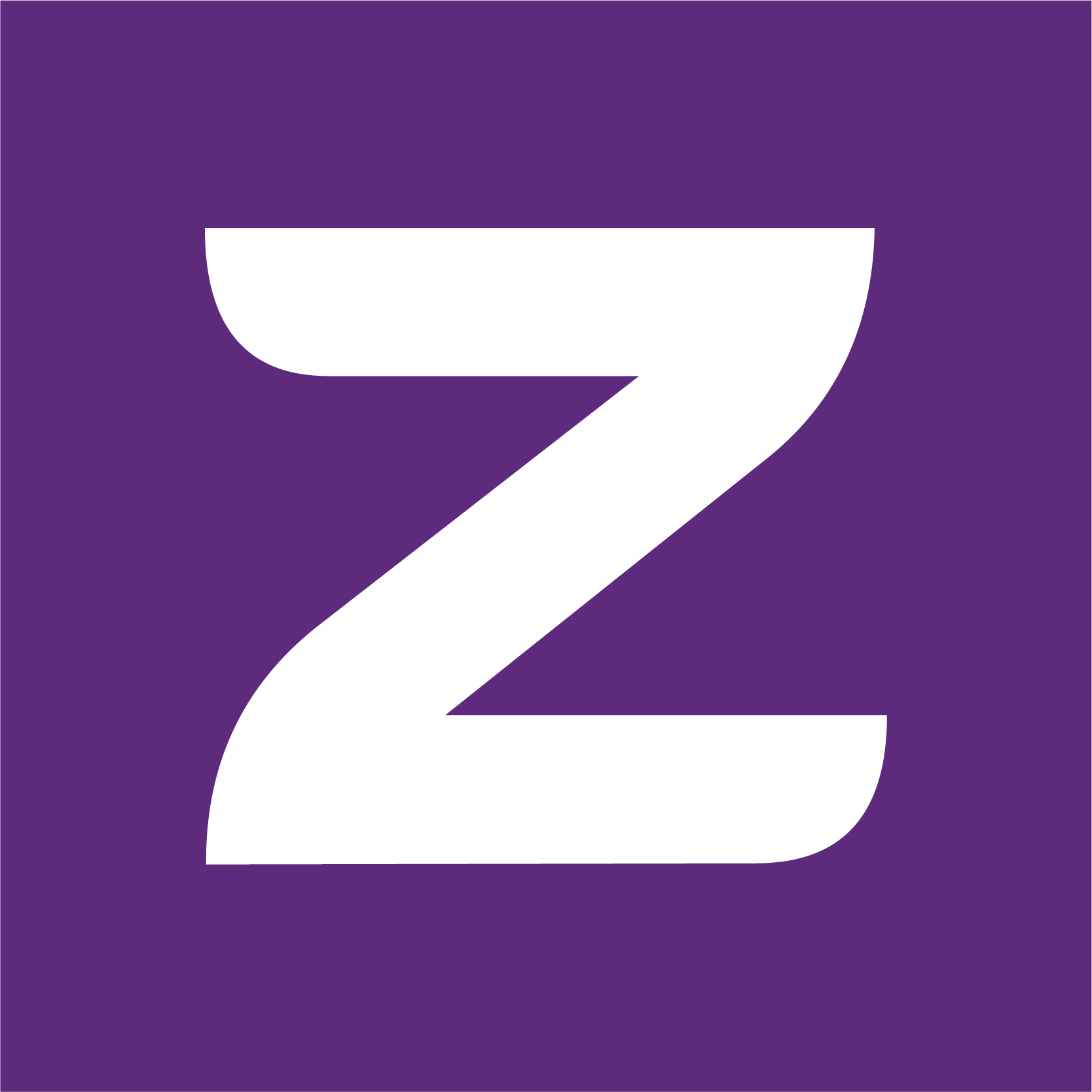#
Authentication
In
If you need an ApiKey, please follow these steps.
#
How to authenticate?
All requests are authenticated using the custom header apikey following your ApiKey sended by email.
#
Examples
#
Request
The INTEGRATION_PAYLOAD could change based on if you are integrating a Camera or GPS Device.
import Axios from 'axios';
const apiUrl = 'https://api.zarv.com/v1/collector/signal';
const apiPayload = { INTEGRATION_PAYLOAD };
const res = await Axios.post(apiUrl, apiPayload, {
headers: {
apikey: 'YOUR-API-KEY',
'content-type': 'application/json',
},
});$ curl -X POST https://api.zarv.com/v1/collector/signal \
-H 'apikey: YOUR-API-KEY' \
-H 'content-type: application/json'
-d '{ INTEGRATION_PAYLOAD }'
#
Response
{
"stausCode": 200,
"message": "Success"
}