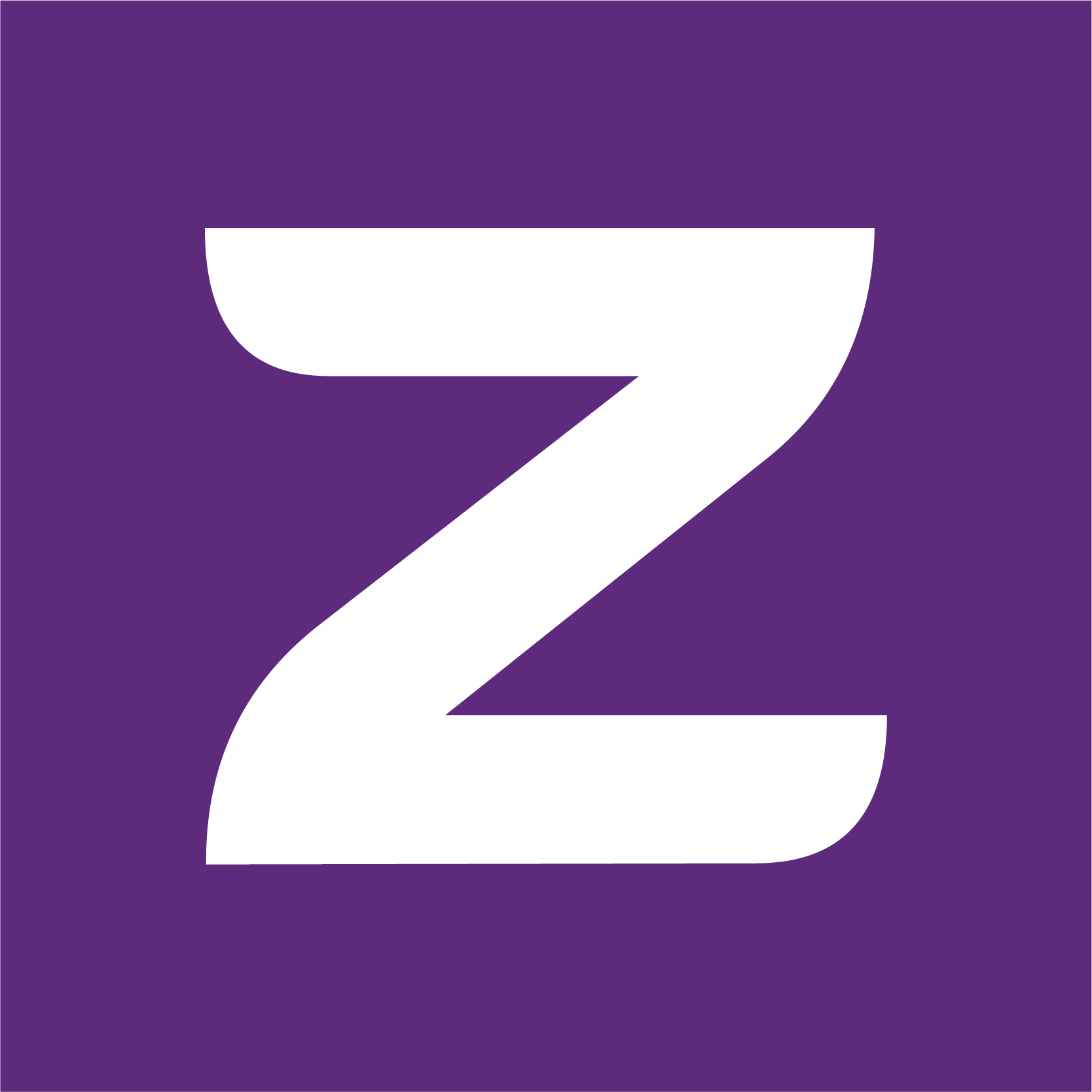#
Plates List Update Stream
If you need an ApiKey, please follow these steps.
#
Introduction
This document outlines methods for partners to keep up-to-date with Zarv's protected vehicle plates, including both testing and production-ready options.
#
Methods to Stay Updated
#
Testing Phase Endpoint
- For initial integrations, use our endpoint to fetch a list of currently protected plates. Note: This method is not scalable. for those options check the page for protected plates
#
Production-Ready Webhooks
Set up webhooks to receive real-time updates about changes in our fleet. This method is scalable and recommended for production use, continue on this page.
Webhook endpoint specification: right now we only support HTTPS endpoints with x-api-key headers, we will add more option shortly, but for now this is the only supported way.
- endpoint: https address
- headers: 'x-api-key: 'api-key-provided-by-you'
- method: POST
To register webhooks
- endpoint:
https://api.zarv.com/v1/signal/webhooks/plates-update - method: PUT
- body: a json object containing
- url: the url to your api endpoint
- apikey: your api key to allow us to call your endpoint
- endpoint:
To read your registered webhooks
- endpoint:
https://api.zarv.com/v1/signal/webhooks/plates-update - method: GET
- endpoint:
#
Setting Up Webhooks
Step by Step to Setup and Verify Webhooks
Here's how to set up endpoints for both 'Assets Created' and 'Assets Updated' events via API HTTPS.
#
Assets Updates
import Axios from 'axios';
const apiUrl = 'https://api.zarv.com/v1/signal/webhook/plates-update';
await Axios.put(apiUrl, {
headers: {
apikey: 'YOUR-API-KEY',
'content-type': 'application/json',
},
body: {
url: 'the HTTPS endpoint',
apikey: 'your api key to access your webhook endpoint',
},
});{
"stausCode": 200,
"body": {
"body": {
"url": "the HTTPS endpoint",
"apikey": "your api key to access your webhook endpoint"
}
}
}
#
Check Assets Updates Webhook, using the GET endpoint.
import Axios from 'axios';
const apiUrl = 'https://api.zarv.com/v1/signal/webhooks/plates-update';
const res = await Axios.get(apiUrl, {
headers: {
apikey: 'YOUR-API-KEY',
'content-type': 'application/json',
},
});{
"stausCode": 200,
"body": {
"url": "the HTTPS endpoint",
"apikey": "your api key to access your webhook endpoint"
}
}
#
Rate Limit
We will keep it as low as 20 request per second, for now. Latter on we will allow this to be customized.
#
Backfill Process
If your system starts without any data, our backfill process allows you to synchronize your environment by sending all currently active plates to your configured webhook for the asset-updated event.
Please note that we impose a rate limit of 20 requests per second. Depending on the size of the fleet and the ratio of active to inactive plates, the backfill process may take some time to complete.
- To request a backfill process
- endpoint:
https://api.zarv.com/v1/signal/backfill - method: PUT
- endpoint:
#
Initiating a Backfill Request
Step by Step to Request a Backfill
You can trigger a backfill through our API by making the following requests:
#
Request via Node.js
import Axios from 'axios';
const apiUrl = 'https://api.zarv.com/v1/signal/backfill';
const response = await Axios.put(apiUrl, {
headers: {
apikey: 'YOUR-API-KEY',
'content-type': 'application/json',
},
});$ curl -X PUT https://api.zarv.com/v1/signal/backfill \
-H 'apikey: YOUR-API-KEY' \
-H 'content-type: application/json'
#
Response
{
"stausCode": 202,
"body": "backfill request accepted"
}